| PFM | BFM | BCM | ICM | FLO | MEO | RLO |
|
|
|
|
|
|
|
|
| PFM | BFM | BCM | ICM | FLO | MEO | RLO |
|
|
|
|
|
|
|
|
A Portfolio consists of a group of related contracts (activity agreements) with a common investor. At this stage all groups have at least one Portfolio in the system. That is the Portfolio that includes all contracts (activity agreements) with DERM (Department of Environment and Resource Management).
1. Select Portfolio from the primary navigation. Your Portfolio title/s will display.
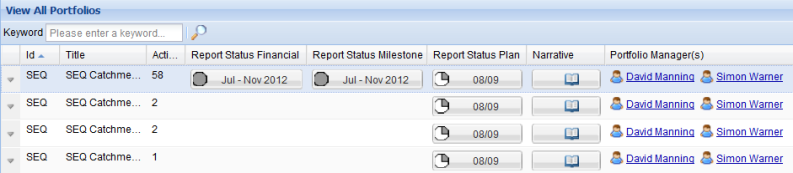
2. Select the Portfolio you wish to view by double clicking on the title which will navigate to Overview tab.
Alternatively, select the left context arrow beside the Agreement Id to display the quick navigation menu. Select the name of the tab you wish to view.
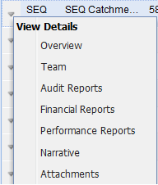
3. A Portfolio displays with a tabulated system along the top of the page.
| Overview | The Overview tab is a dashboard displaying the general Portfolio information. |
| Team | The Team Tab lists all the Users within the Portfolio. |
| Audit Reports | Audit Reporting process allows proponent groups to update adjusted revenue and expenditure figures and have an Activity Agreement closed with an 'audited' status. |
| Financial Reports | The Financial Reports Tab enables you to track the status of all the Activity Agreement financial reports and generate a regional (group) consolidated financial report. |
| Performance Reports | The Performance Reports Tab enables you to track the status of all the Activity Agreement reports and generate a regional (group) consolidated performance report. |
| Narrative | This is where you can upload your narrative reports. Any previous Narrative Reports are archived here as well. |
| Attachments | Portfolio relevant attachments are uploaded and stored here. |